What is ICE Logon Procedure
DualShield 5.5 introduces a new type of logon procedure called ICE which stands for "In Case of Emergency". As its name implies, ICE Logon Procedure is to be used in case of emergent situations such as a user has lost or forgot to bring their tokens. ICE logon procedure generally has emergency code in its logon step, which enables your users to use emergency code.
The example below shows that the application "Self-Service Console" has two logon procedures, one of them is ICE:
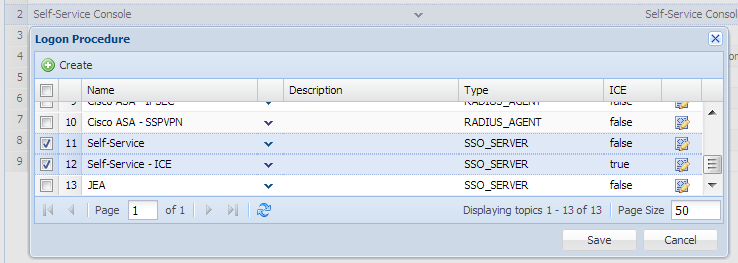
The ICE logon procedure has one step which contains two authenticators: Emergency Code and Question & Answer
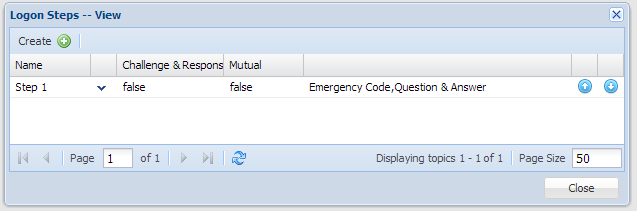
At the Self-Service logon window, a link "Use ICE logon steps" is presented:
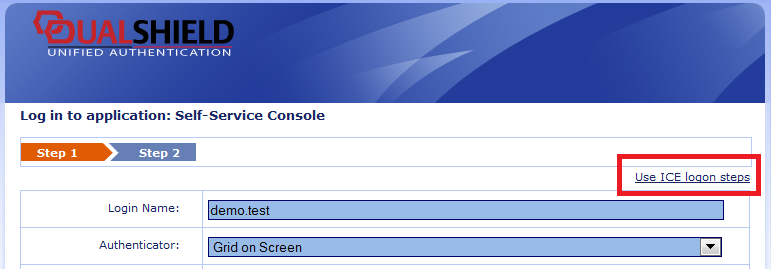
Clicking the ICE link will take the user to the ICE logon steps:
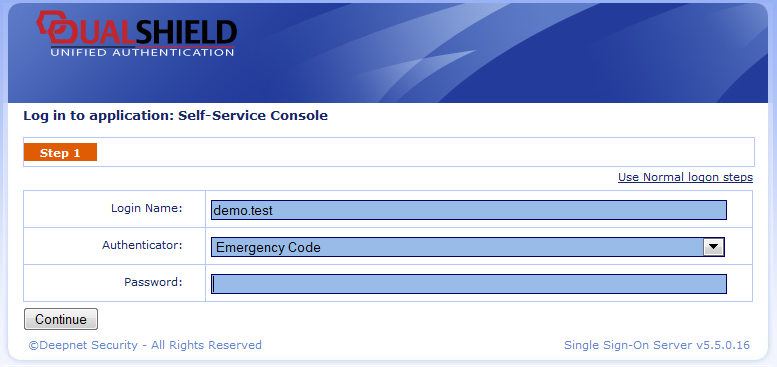
An application can only has one ICE logon procedure. If an application has only got one logon procedure which is ICE, then DualShield will regard this application ill-configured, the self test will fail.