Unassign a token from a deceased AD user
If you are using DualShield V5.2, then you will not be able to unassign a token if the associated user has been removed in Active Directory. In DMC (DualShield Management Console), the following error will be prompted.
"Error: java.lang.String cannot be cast to java.lang.Long?"
The orphaned token may be counted in the used license. Annoying!
This issued has been addressed in V5.3+. So the easiest solution is to upgrade your DualShield to the latest version.
If it is not right time to do the upgrade, then you can follow the instructions below to un-assign it manually.
- Access to the database
Assume you are using the embeded MySQL database. In Window Prompt, go to the folder "C:\Program Files\Deepnet DualShield\mysql\bin", issue the command,
mysql -u root -p
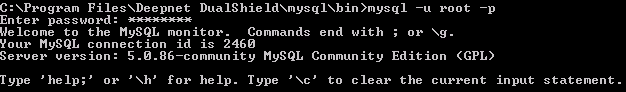
- Change to the database which DualShield is using.
type the sql command: use dualshield; (replace dualshield with your own database name)
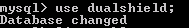
- Now you can list all tables DualShield is using with "show tables"
Two tables you need to look for this job, they are token and token_assignment. you can get the table description by "desc", for instance,
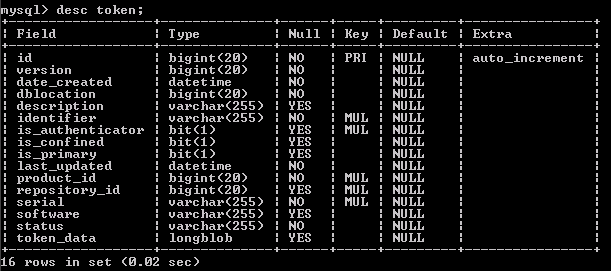
- Get the token_id of the token which is orphaned
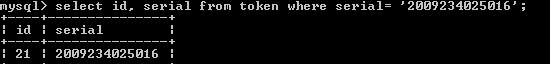
In this example, the token_id is 21. Please replace the serial number with the real one you find in MC.
Confirm the assignment record in table token_assigment
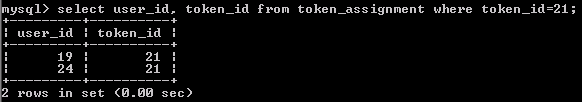
In this example, the particular token is shared by two people.
- Now you can remove the assignment by
delete from token_assignment where token_id=(your token id);