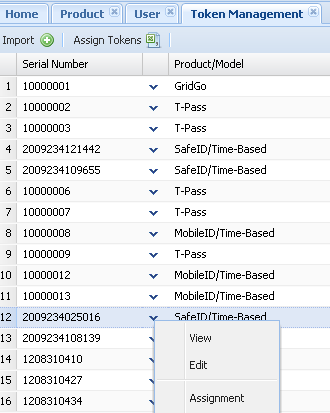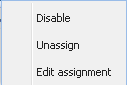Delete a LDAP user
If the user is from a LDAP identity source, the menu item "Delete" is greyed out, as DualShield does not hold a copy of user information.
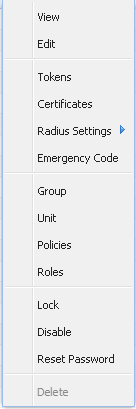
Please go to your LDAP server, for instance, Active Directory, to remove the user.
However, you'd better remove the tokens assigned to this user first, otherwise, the orphaned token will still count as a used license. You can do it from User Token.
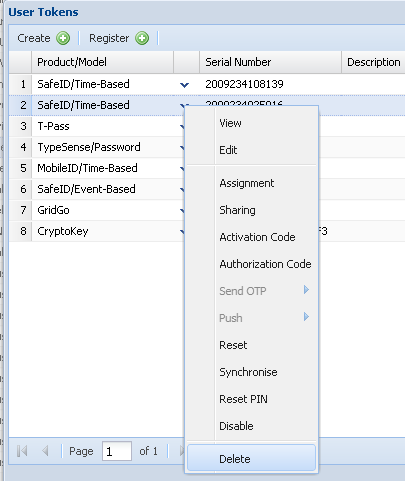
Or from Token Management (click Assignment, then do "unassign"