DualShield Windows Service Dependency
If your machine where DualShield is installed often reboots because of Windows Update setting, you may experience some problem in DualShield after machine reboot.

We were very puzzled when one of customers reported this problem - 404 error when accessing DMC, as our service can last months even years. After checking the logs, we found the machine was rebooted, the auto started DualShield service complained SQL connection problem.
Caused by: com.mysql.jdbc.exceptions.jdbc4.CommunicationsException: Communications link failure
All of a sudden, we knew what happened. When DualShield service was initiated, the SQL server it depends on was not ready yet.
This particular case is very rare, as DualShield initialization takes time while SQL(MySQL) starts very fast. However it did happen, so here we have a workaround - add a service dependency.
Open a Windows Prompt (run as administrator), then execute the following command
sc config DualShield depend= MySQL(DUAL)
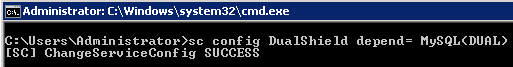
You should receive the result "[SC] ChangeServiceConfig SUCCESS".
Double check it with DualShield service property
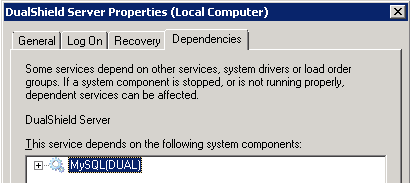
Now machine reboot won't cause you the problem.
Alternatively you can edit the registry directly, especially if sc command is not available on your machine.
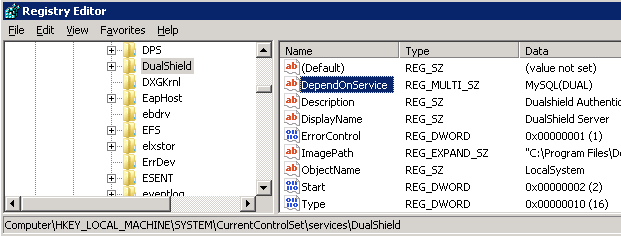
Make sure "DependOnService" has the value "MySQL(DUAL)".
Since DualShield V5.6, our installer has added this dependency for you, if you choose the default installation (with the embeded MySQL).
NOTE: If you are using other SQL server in DualShield, please use your proper SQL service name instead.