Agent Auto Registration
When you install DualShield RADIUS server or Windows Logon Agent, you need to register the AGENT so that the agent is trusted by DualShield Authentication Server core component, which means the server can serve the authentication request coming from the agent. As you can imagine, it is a kind of security measure.
Auto Registration tries to make the job easy.
First of all, go to Agents tab through Authentication -> Agents
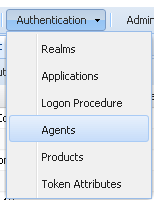
Then click the button "Auto Registration" to enable the auto registration.
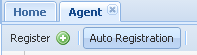
Check the option "Enabled"
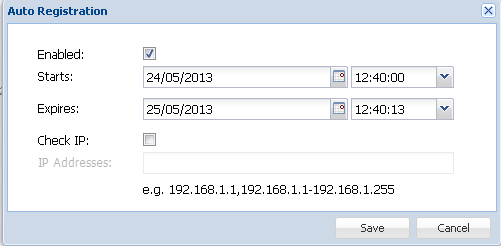
In this example, the "auto registration" is only valid for 1 day.
Finally, save the setting.
Now, let us see the agent installation. During the installation of Windows Logon Agent, you should see this page
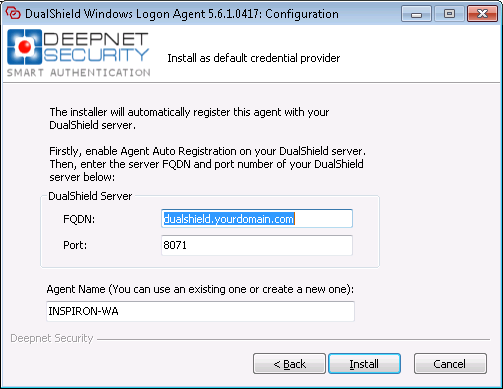
The field FQDN of DualShield is very important, it must be resolvable on the machine where the agent is installed, and the resolved IP should point to the DualShield server. The default port is 8071. In some situation which is very unlikely this port may be taken already by other software, then you should follow the KB7 to check the right port value (the authentication port).
In RADIUS server installation, the page looks like,
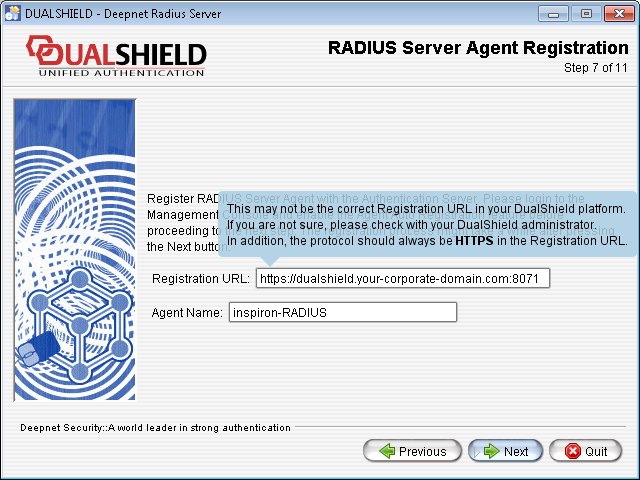
A bit differrent, the FQDN and port appear on a URL. Please note the auto-registration protocol is always HTTPS.
You should be able to go to the next page....