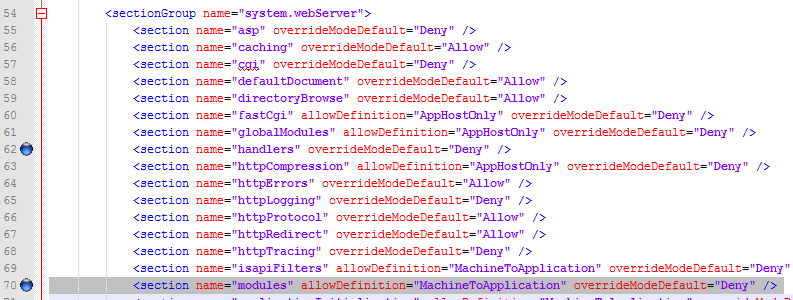Fail to apply IIS agent settings.
When you apply IIS agent settings, you may experience the following error
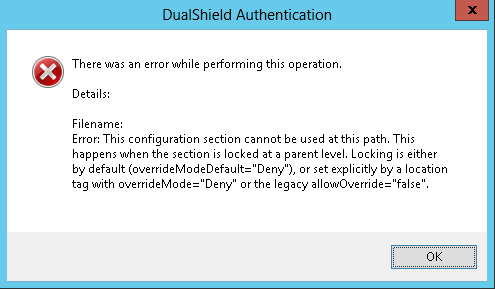
In this case, check "Feature Delegation" on server node,
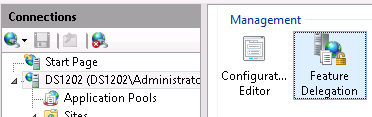
Change Handler and Modules to Read/Write (probably they were in Read Only mode).
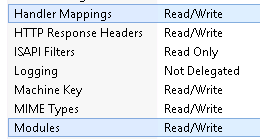
You can also modify the file applicationHost.config directly, which is located under the folder
C:\Windows\System32\inetsrv\config